Unplanned Stoppage Management

This new feature, which we could potentially name "Backdated Stoppage Management," allows factory management to add stoppages that occurred in the past for the whole factory, specific lines, or production sections.
Confirm Your User Account Setup
Confirm with your system administrator or project manager that:- Your user account has been created.
- You have been assigned the appropriate role to access necessary pages within Garment IO.
Steps on how to reach the unplanned stoppage page:
- Go to Garment IO system
- Then go to the Human resources department
- Then go to the Unplanned Stoppage page.
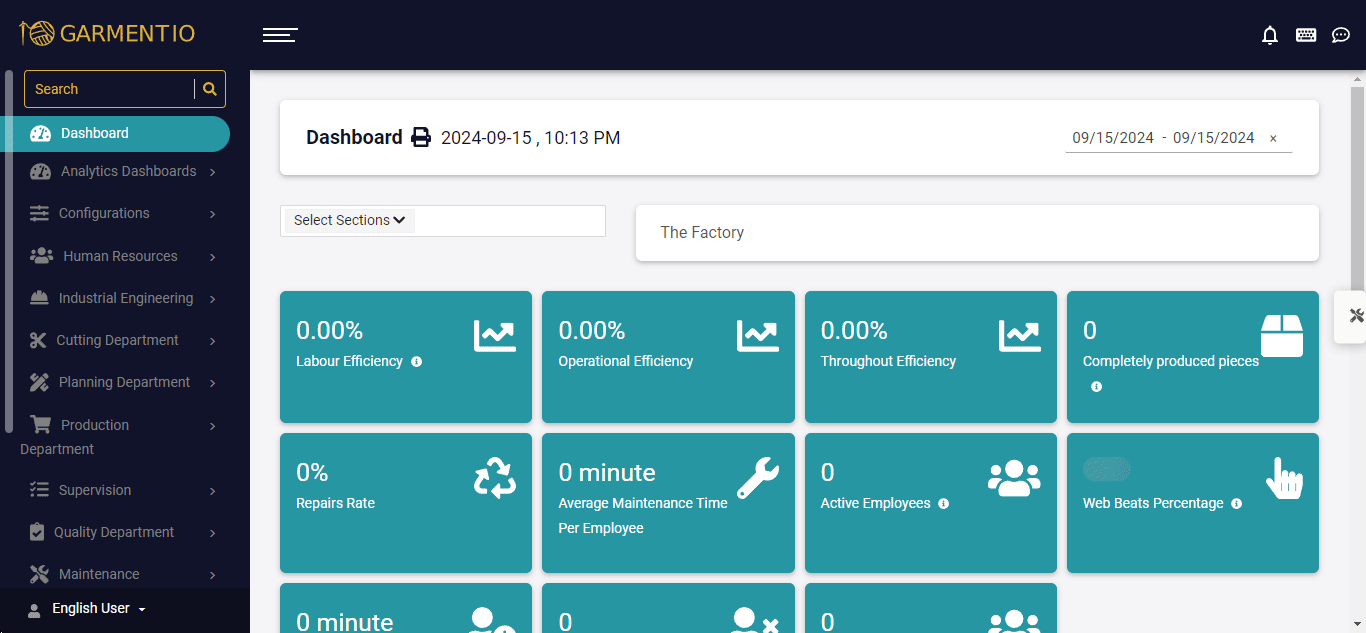
How to add an unplanned stoppage
If the factory, line, or sections experienced past disruptions, such as sudden electricity cuts, scheduled maintenance, or cleaning time, these can be added here. To do so, Follow the next steps:
- click on '+' button to add a new unplanned stoppage
- Then add the 'From' and 'To' dates. However, please ensure that both are in the past. We cannot add a stoppage that starts or ends in the future.
- Afterward, users should select the scope they would like to be affected by that stoppage
- Then add the reason for that stoppage. The reasons drop-list is populated from the idle times reasons. Thus, if you want to add a new reason like "Electricity cut," "Scheduled Maintenance," etc., just add it in the idle times reasons data, and it will appear in the idle times reasons dropdown.

This feature adds accepted idle times to all employees within the selected scope simultaneously. However, if it is found that employees performed processes during that period, we only start the idle time after their last action for those specific employees.

The system does not add any idle times for employees that were not logged on any machine in the system. The employees has to be logged into a machine for the system to add the stoppage time for them. Other wise, the user has to add a manual idle request for this employee alone.
Related Articles
Sizes Management
In the Garment IO system, sizes play a crucial role in defining the specifications for garments. Adding sizes is a straightforward process that helps in accurate production planning and order management. Let's explore how to add sizes step by step: ...Overhead Costs Management
Understanding Overhead Cost: overhead cost is composed of Direct cost and indirect cost. Indirect Cost: This is the cost that affects the production process but indirectly, for example: Supervisors/Mangers salaries. Electricity Cost Gas Cost Water ...Rolls Management
To add rolls, follow these steps: Enable the permission to "Add" rolls for the users who are allowed to add rolls. This can be done through the Permissions page. Go to the Rolls page (Cutting Department > Rolls). Click on the "+" button to add a new ...Roles Management
User roles and permissions play a crucial role in granting access and defining capabilities within the system. In this chapter, we will walk you through the process of creating user roles and adding users to your Garment IO account, empowering you to ...Idle Time Reasons Management
Idle time refers to the period when a worker is not operating a machine but is not due to machine breakdown. It can occur due to feeding issues or when the worker is waiting to find work to perform. In such cases, workers request idle time and ...